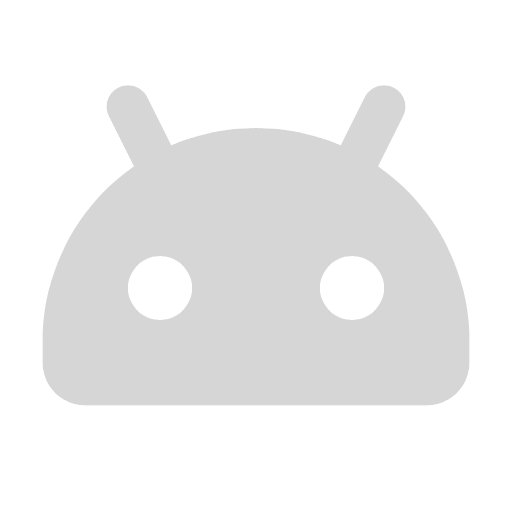Frequently Asked Questions
Find answers to common questions about Dafa Store
General Questions
What is Dafa Store?
Dafa Store is a trusted platform for downloading mobile applications and games in India. We provide a secure, easy-to-use service that offers thousands of verified apps for Android and iOS devices. Our platform ensures all apps are thoroughly checked for security and quality before being made available for download.
Is Dafa Store free to use?
Yes, Dafa Store is completely free to use. There are no charges for creating an account or browsing our app catalog. While some apps available on our platform may have in-app purchases or premium versions, downloading apps from Dafa Store itself doesn't incur any fees.
Do I need to create an account to download apps?
Yes, a free account is required to download apps from Dafa Store. This helps us maintain security and provide personalized recommendations. Creating an account is simple and only requires basic information like your name, email, and a password. We respect your privacy and never share your personal information with third parties.
Which devices are compatible with Dafa Store?
Dafa Store is compatible with most Android and iOS devices. Our platform supports Android version 5.0 (Lollipop) and above, and iOS version 10.0 and above. For the best experience, we recommend using the latest version of your device's operating system.
Download & Installation
How do I download apps from Dafa Store?
To download apps from Dafa Store, follow these simple steps:
- Create or log in to your Dafa Store account
- Browse or search for the app you want to download
- Click on the app to view its details page
- Click the "Download" button
- Follow the on-screen instructions to complete the installation
Once the download is complete, the app will be installed automatically on your device.
Why am I seeing "Unknown Sources" warnings when installing?
If you're downloading Dafa Store or apps from our platform on Android, you might see a warning about installing from "Unknown Sources." This is a standard Android security feature for apps not downloaded from the Google Play Store.
To allow installation, you'll need to enable "Install from Unknown Sources" in your device settings. This is safe when downloading from trusted sources like Dafa Store. Here's how to enable it:
- Go to your device Settings
- Navigate to Security or Privacy settings
- Find and enable "Install from Unknown Sources" or "Install Unknown Apps"
- On newer Android versions, you might need to enable this setting specifically for your browser
After installation, you can turn this setting off again for added security.
What should I do if an app fails to download?
If you're experiencing issues with downloading an app, try these troubleshooting steps:
- Check your internet connection and ensure it's stable
- Verify you have enough storage space on your device
- Close and reopen Dafa Store, then try downloading again
- Clear your browser cache if you're using the web version
- Update your browser or Dafa Store app to the latest version
- Temporarily disable any VPN or proxy services you might be using
If the problem persists, please contact our support team with details about the specific app and the error message you're receiving.
How do I update apps downloaded from Dafa Store?
When updates are available for apps you've downloaded from Dafa Store, you'll receive a notification. You can also check for updates manually by following these steps:
- Log in to your Dafa Store account
- Go to "My Apps" or "Downloads" section
- Look for apps with an "Update Available" indicator
- Click the "Update" button next to the app
We recommend keeping your apps updated to ensure you have the latest features, improvements, and security patches.
Account & Security
How do I create a Dafa Store account?
Creating a Dafa Store account is quick and easy:
- Visit the Dafa Store website or open the Dafa Store app
- Click on "Sign Up" or "Create Account"
- Enter your name, email address, and create a password
- Verify your email address by clicking the link sent to your inbox
- Complete your profile with additional information (optional)
Once your account is created and verified, you can start downloading apps immediately.
How does Dafa Store ensure app security?
Dafa Store is committed to providing a safe and secure platform for all users. We ensure app security through several measures:
- Thorough vetting of all app developers
- Comprehensive security scanning of every app before it's published
- Regular re-scanning of existing apps for new vulnerabilities
- Immediate removal of apps found to contain malware or other security issues
- Transparent information about app permissions and data usage
- User feedback monitoring to quickly identify potential security concerns
We also encourage users to report any suspicious apps or behavior through our reporting system.
What should I do if I forget my password?
If you've forgotten your Dafa Store password, you can easily reset it by following these steps:
- On the login page, click "Forgot Password"
- Enter the email address associated with your account
- Check your email for a password reset link
- Click the link and create a new password
- Log in with your new password
If you don't receive the reset email within a few minutes, check your spam folder. If you still need assistance, please contact our support team.
How do I delete my Dafa Store account?
We're sorry to see you go. To delete your Dafa Store account:
- Log in to your account
- Go to Account Settings
- Scroll down to find "Delete Account" option
- Click "Delete Account" and confirm your decision
- Enter your password for verification
Please note that account deletion is permanent and will remove all your download history, preferences, and saved information. Any apps you've downloaded will remain on your device but will no longer receive updates through Dafa Store.
Payment & Billing
Which payment methods are accepted?
Dafa Store accepts a variety of payment methods for premium apps and in-app purchases, including:
- Credit and Debit Cards (Visa, Mastercard, American Express)
- Net Banking
- UPI (Google Pay, PhonePe, Paytm)
- Mobile Wallets (Paytm, MobiKwik, Amazon Pay)
- Dafa Store Gift Cards
All transactions are secured with industry-standard encryption to protect your financial information.
How do refunds work for paid apps?
If you're not satisfied with a paid app purchased through Dafa Store, you may be eligible for a refund under the following conditions:
- Request is made within 48 hours of purchase
- The app doesn't function as described
- You haven't used the app extensively
- You haven't previously requested multiple refunds
To request a refund:
- Go to "My Purchases" in your account
- Find the app you want to refund
- Click "Request Refund"
- Select the reason for your refund request
- Submit your request
Refund requests are typically processed within 3-5 business days, and the amount will be credited back to your original payment method.
Where can I view my purchase history?
You can easily access your complete purchase history by following these steps:
- Log in to your Dafa Store account
- Go to "Account" or "Profile"
- Select "Purchase History" or "My Purchases"
Here you'll find details of all your transactions, including:
- App name and developer
- Purchase date
- Price paid
- Payment method used
- Transaction ID
You can also download an invoice for any purchase by clicking the "Download Invoice" option next to each transaction.
Why was my payment declined?
There are several common reasons why a payment might be declined:
- Insufficient funds in your account
- Incorrect card details entered
- Expired card
- Your bank has blocked the transaction as suspicious
- You've reached your card's spending limit
- International transactions may be disabled on your card
- Technical issues with the payment gateway
If your payment is declined, try these solutions:
- Verify your payment details are correct
- Check your account balance
- Contact your bank to ensure there are no restrictions on your card
- Try an alternative payment method
- Wait a few minutes and try again (in case of temporary technical issues)
If you continue to experience problems, please contact our support team for assistance.
For Developers
How can I publish my app on Dafa Store?
To publish your app on Dafa Store, follow these steps:
- Create a Developer Account on Dafa Store (different from a regular user account)
- Complete the developer verification process
- Prepare your app according to our technical guidelines
- Submit your app through the Developer Console
- Wait for the review process (typically 3-5 business days)
- Address any feedback or issues identified during review
- Once approved, your app will be published on Dafa Store
For detailed guidelines and requirements, please visit our Developer Portal.
What are the technical requirements for apps?
All apps submitted to Dafa Store must meet the following technical requirements:
- Must be compatible with Android 5.0+ and/or iOS 10.0+
- APK file size should not exceed 100MB (larger apps may use expansion files)
- Must not contain any malware, adware, or harmful code
- Must handle user data securely and in compliance with privacy laws
- Must clearly disclose all permissions required and their purpose
- Must function as described without crashes or major bugs
- UI must be responsive and follow platform design guidelines
- Must include proper version management for updates
For complete technical specifications, please refer to our Technical Guidelines.
How long does the app review process take?
The review process for new apps typically takes 3-5 business days from submission. For app updates, the process is usually faster, ranging from 1-3 business days.
The review time may be longer in the following cases:
- Complex apps with many features
- Apps that require special permissions
- Apps that raise potential policy concerns
- During peak submission periods
You can check the status of your submission at any time through the Developer Console. If the review is taking longer than expected, you can contact our developer support team for an update.
What is the revenue split for paid apps?
Dafa Store offers a competitive revenue split for developers:
- For paid apps and in-app purchases: Developers receive 70% of the revenue, while Dafa Store retains 30%
- For subscription-based apps: Developers receive 85% of the revenue after the first year of a user's subscription
- For apps participating in the Dafa Premium program: Custom revenue splits are available based on exclusivity and other factors
Payments are made monthly for all balances over ₹1,000. Developers can choose to receive payments via bank transfer, PayPal, or other supported payment methods.
For complete details on our revenue model and payment schedules, please visit the Developer Revenue Guide.
Couldn't Find Your Answer?
Our support team is ready to help with any questions you might have.
Contact Support